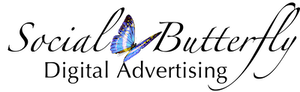What’s the difference between a “custom post” and a “organic feed” post?
Organic Posts
- Same image, design & text for every location (think not customized, not designed)
- Fun or informational
- Not a Paid or “Boosted” Advertisement
- Mixes up “ad” style posts
- Helps to build Instagram Followers organically using popular hashtags
- Improves Engagement with current followers
Custom Posts
- Designed & written specifically for each location (think custom design & text)
- Uses custom images specific to the individual franchise location
- Posts for individual location events, products, services & promotions not offered at all locations
We recommend layering your social media with an organic feed of posts that post on every social media account across your entire brand combined with a steady stream of individual custom social media posts that are boosted to a local audience.